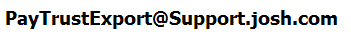
PayTrustExport is a free tool that lets you extract your data from an encrypted PayTrust end-of-year CD and copy it onto your hard drive. Once the data has been exported, you can view the data using a normal web web browser and the free Adobe PDF viewer - you do not need the PayTrust proprietary viewer software.
UPDATE 2/4/2015: I just got my 2014 CD and, amazingly, this tool still works! Sad that Paytrust basically has not updated anything for at least 6 years, but happy that I can Still get my data off the CD!
http://josh.com/PayTrustExport/PayTrustExport.zip
That's it. The program will chug along for a while exporting, decrypting, and fixing up your files and copying them to your hard drive. When it is done, it will open a web page off your local hard drive. There will be a new sub-directory below the current directory. This new directory contains all your exported PayTrust files. Make sure you check that all the data is there - I once got a CD from PayTrust that did not have the full set of data on it. That is not something you want to find out 7 years from now.
If you have other PayTrust CDs that you want to export, you can insert the next CD and re-run the RUNME.BAT file. The data from each CD will automatically be placed in a new subdirectory whose name is based on the unique PayTrust ID of the source CD.
When you are done exporting, you can safely delete the PayTrustExport program- all you need are the files that it produced and you can view these files using any web browser.
If you do use the program, please send me a short email at the address at the bottom of this page just so I'll know how many people are using it. I will also let you know if I make any improvements that you might like.
PayTrust is a trademark of Intuit Inc. I do not work for PayTrust or Intuit. PayTrust has nothing to do with this program. I am just a PayTrust customer. I wrote this program because I needed it. I posted it here because I figure that other people would need it too. I don't make any money from you using the program. Please do not download or use this program unless you agree not to sue me.
Yes, once you export your data using PayTrustExport it will be just as visible as any other data on your hard drive. There are many ways to protect your local hard drive from unauthorized access and you should probably consider using one even if you do not decide to export your PayTrust data.
I wish more people thought the way you do! Remember, *every* time you run any program on your computer, you are trusting the person who wrote that program not do do anything bad.
If you are really paranoid (smart?), you could take a new computer (or a new virtual computer using something like VMWare or Virtual PC) that was not connected to the internet, use PayTrustExport to export the data off your CD, copy the resulting files onto a USB key, and then destroy (reformat/reinstall) the computer. This is not as crazy as it sounds, especially if you use one of the virtualization products.
Ultimately, in this case you probably do not have to worry about any of that. You already know that I own josh.com which is clearly a not a throw-away domain. It is registered to my real name and always has been, so you know that you could track me down if my program actually did do something bad to you. Still, it never hurts to be overly cautious.
I wrote this program because I needed it myself, not to try to make money. I'm very happy if it helps other people too. If you really want to do me a favor, send an email to someone at PayTrust and ask them to read my What's wrong with PayTrust? section on this page and maybe we can get these problems fixed!
PayTrust is an _almost_ amazingly great bill payment service. They receive your monthly bills at a PO Box and scan them in. You then get an email telling you that a bill came in, you look at the bill, and then you pay it with one (well - now it is up to about 5) click. They keep digital copies of all your bills and payment records and you can go back and see any of them at any time. They also can send you a CD at the end of each year with all your data on it to keep for your records.
Unfortunately I say "almost amazingly great" because the service suffers from just a few of trivial flaws that just about make it suck- at least for me. The sad part is that these flaws would only take a couple of hours (at most) to fix, but apparently no one at PayTrust is home because it has been several years and none of these obvious problems have been fixed. Too bad, because I think that PayTrust could easily become a *huge* player in the online payment world, save a huge amount of time for a huge number of users, save a huge amount of paper and postage for bill senders, and make a huge amount of money for the PayTrust owners. Oh well.
That said, even in its current semi-broken state, PayTrust is still a huge time saver if you get more than a couple of bills a month, and it saves you from having to keep file cabinets filled with paper bills. I just wish it was a tiny bit better...
Not much, really. But the few things that are wrong are pretty horrible- more so because they would be so simple to fix...
There are also a few small usability changes that I'd make to the website that could save users (read me) countless hours, but I don't want to nitpick.
If you work for PayTrust or Intuit, please, please, please get in touch with me to talk about these issues. I'd be willing to do the work to implement these changes for you for FREE, just so that I could get the benefits from them. You'd make me and all your other customers so happy, and ultimately have a much more valuable service to sell.
The RUNME.BAT batch file will probably only work on Windows XP/Vista and similar systems, so the easiest thing for you to do would be to borrow/rent a Windows computer for a few minutes and use it to export the data off your PayTrust CD. You can then copy the resulting files onto your non-Windows computer and happily use them forever. You could even copy them onto your webserver so that anyone on the internet could view them.
If your religion completely prohibits you from using Windows computers even for a few minutes, the PayTrustExport program itself should be able to run on any platform that supports Java 1.3 or better. If you've been able to figure out how to live using only Linux, you'll almost certainly be able to get PayTrustExport running on your machine. If not, let me know and I'll try to help.
This PayTrust had a problem downloading some HTML bills- in my case from Verizon. Unfortunately it looks like the way they decided to deal with this problem was to just ignore it, so these bills are all missing from the CD. This is not a problem with PayTrustExport- if you use the PayTrust view software (or even the PayTrust website) you'll get the same error. Booo on you, PayTrust, I really needed archival copies of those bills since I don't get paper ones any more.
There is no official support for PayTrustExport, but I'll certainly try to help you if you are having problems with the program. Email me at this address...
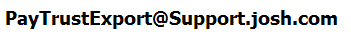
You'll have to type it in exactly as it appears above.
2/8/2006 - Initial posting.
2/26/2006 - Program now generates some simple HTML pages that make it possible to directly browse your bills and payees. I also removed the source files -contact me if you need them.
3/1/2007 - Added the question about File Not Found errors from HTML bills. Changed "XP" to "XP/VISTA" since PayTrustExport works on Vista no problem.
11/12/2008 - Changed step #5 in the instructions to have you run the batch file from a command prompt rather than double clicking it. Some people were having path problems so the double click would get an error finding the "main" in the JAR file. Running from a command prompt should always work regardless of how the machine is set up.
1/26/2011 - Just checked and everything still works with my Win7 machine using the latest Java! Hooray!
9/4/2011 - It appears that PayTrustExport also works with CDs from MyEZBills, which appears to be a rebranded copy of the PayTrust site.