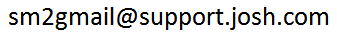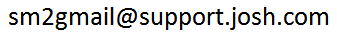
Q: After I ran the Bulk Account Update, I could not log
into my Gmail account anymore?
A: If you had the Update Existing Users checkbox
set, then you probably overwrote the password on your Gmail account with the
password from your old SmarterMail account. Also remember that if your
SmarterMail password was less than 6 letters long, then the new Gmail password
will have x's appended to it to make it 6 letters long.
Q: Why do you hate SmarterMail so much that you'd write a tool to
help people abandon it?
A: I don't hate SmarterMail. In fact, I still use SmarterMail for
my personal domain. But I have had enough of my users ask me to move their
domains to Gmail that is seemed worth it to automate the process as much as
possible to save myself time. I figured enough people had the same problem I did
that it was worth taking slightly more time to document everything and save some
time for them.
Q: When I go to
http://gmail.your-domain.com, I get an ad page.
A: Replace your-domain.com with the actual name of your
domain. name. My domain is josh.com, so I go to
http://gmail.josh.com.
Q: When I run the Sm2Gmail tool, I get an error message.
A: There will usually be something inside the exception that will
give you a hint as to what is wrong.
Q: How do I move all the existing users' email from my
SmarterMail server into their new Gmail accounts?
A: There are lots of ways to do this depending on how your users are set up
(Do they use Outlook? Do they keep all their old mail on the SmarterMail
server?, etc). Google has lots of info online on how to deal with the various
situations.
Q: What about contacts/calendar/lists/etc?
A: I only needed to move actual accounts, so that is what I
documented here. There are ways to move other stuff, but they are more
complicated. If you are looking at a really huge migration and want professional
help doing it, let me know and I'll see what I can do to help.
Q: What about existing emails that live on the SmarterMail
server?
A: There are several ways to handle this.
One is just to leave all the old emails on the SmarterMail server. Users can still access them when needing by logging into the old server using the same URL they always used. This is the easiest to implement and for users to understand.
Next easiest is to let users deal with it. This is good if there are lots of different users doing lots of different stuff.
For people who use only the web interface and keep all their mail on the server, they can use GMAIL's "Import mail and contacts" on the settings screen to pull in all their old mail. This is very simple, but has the downside that it will loose folder info.
For people who keep their email locally in Outlook or something like that, they can use Google's email upload tool to move everything if they want.
If you know that all your users keep all their emails on the server, and you want to move it all to GMAIL for them, then you can use GMAIL's IMAP migration tool. This is a premium only tool, but luckily GMAIL lets you have a free 30-day trial of the premium service so you can get the move done during the trial for free.
Q: How much does this tool cost?
A: This is all free. I do ask that you do not copy and redistribute it- instead, please
send people to this webpage so they use the latest version directly.
If this really saved you a huge amount of effort in your migration, you can express your gratitude though a tax-deductible donation of any size to my favorite charity, The Aasha Foundation. They spend zero on administration and fundraising, so every dollar you give goes directly to helping the orphans.
Q: What is your relationship to SmarterMail or Gmail?
A: None, except that I am a user of their respective programs.
| 10/28/2009 | - |
|
| 11/18/2009 | - |
|
For support, please email me at...